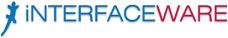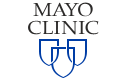We take your input very seriously and appreciate your interest in our products and services. Please fill out the following form to let us know what you think of our website.
closeThe MEDxConnect Virtual Worklist (VW) provides users with a
single, integrated view of all information within the Enterprise.
Explore our robust platform by mousing over the diagram below.
Tools Panel - The section of the VW that contains the selection criteria for filtering the worklist and creating user specific filters. The panel provides the ability to group studies on the worklist in the manner preferred by the user. The filters can be changed instantly for convenience and speed and can be minimized to optimize monitor real estate
Search Box - The section of the VW that is used to locate specific user information. A search section can also be located at the top worklist area of the VW.
Custom Filters - The area of the tool panel that allows users to set customized filters based on user preferences. These filters automate study selection on the Virtual worklist.
STAT Study Counter - The ability to track all eligible STAT studies regardless of location, whether or they are displayed on the worklist or filtered.
Worklist Tabs - The main focus of the worklist presenting users with multiple capabilities to complete their day-to-day responsibilities. User specific worklist provides users (i.e. physician, support staff and editors) with specific tools to align with their job functions.
Prior Study Count - The number of prior studies and corresponding reports that have been located through the enterprise for comparison with the primary study.
Preference Tools - The area on the worklist where end-user and enterprise configurations can be set to meet user’s specific needs.